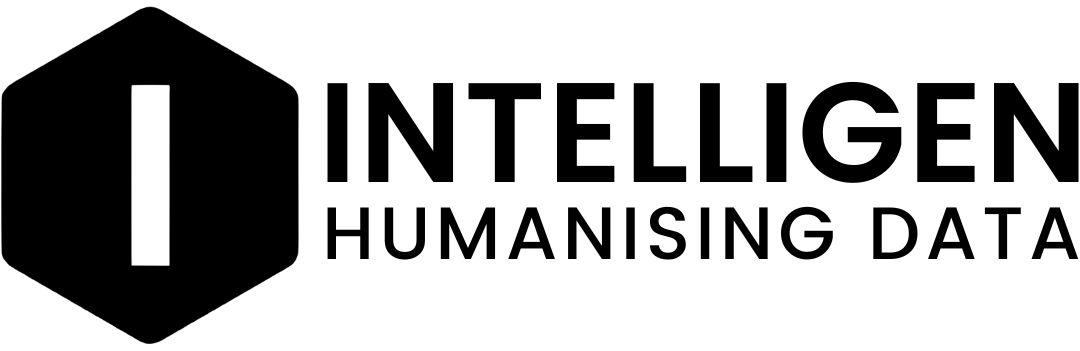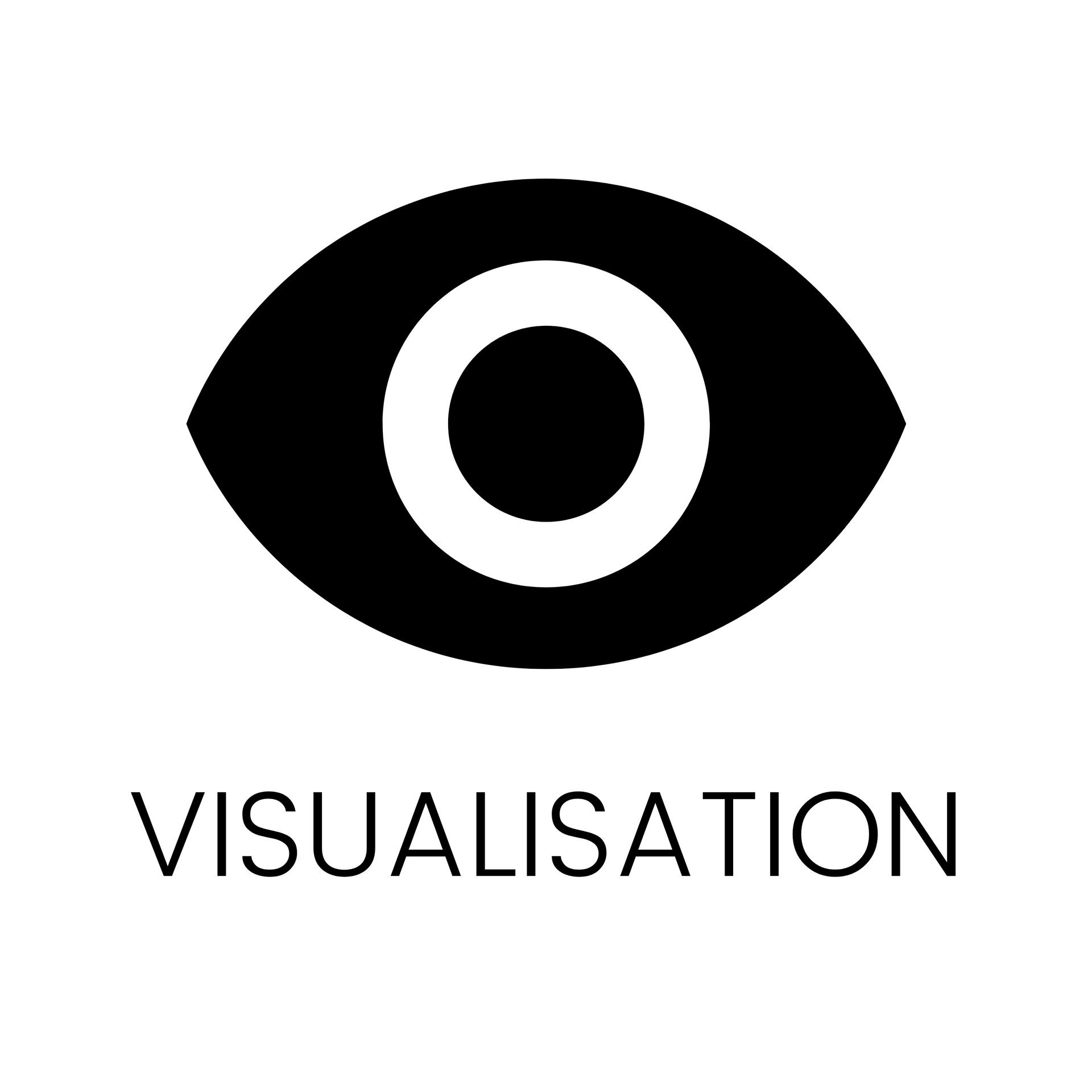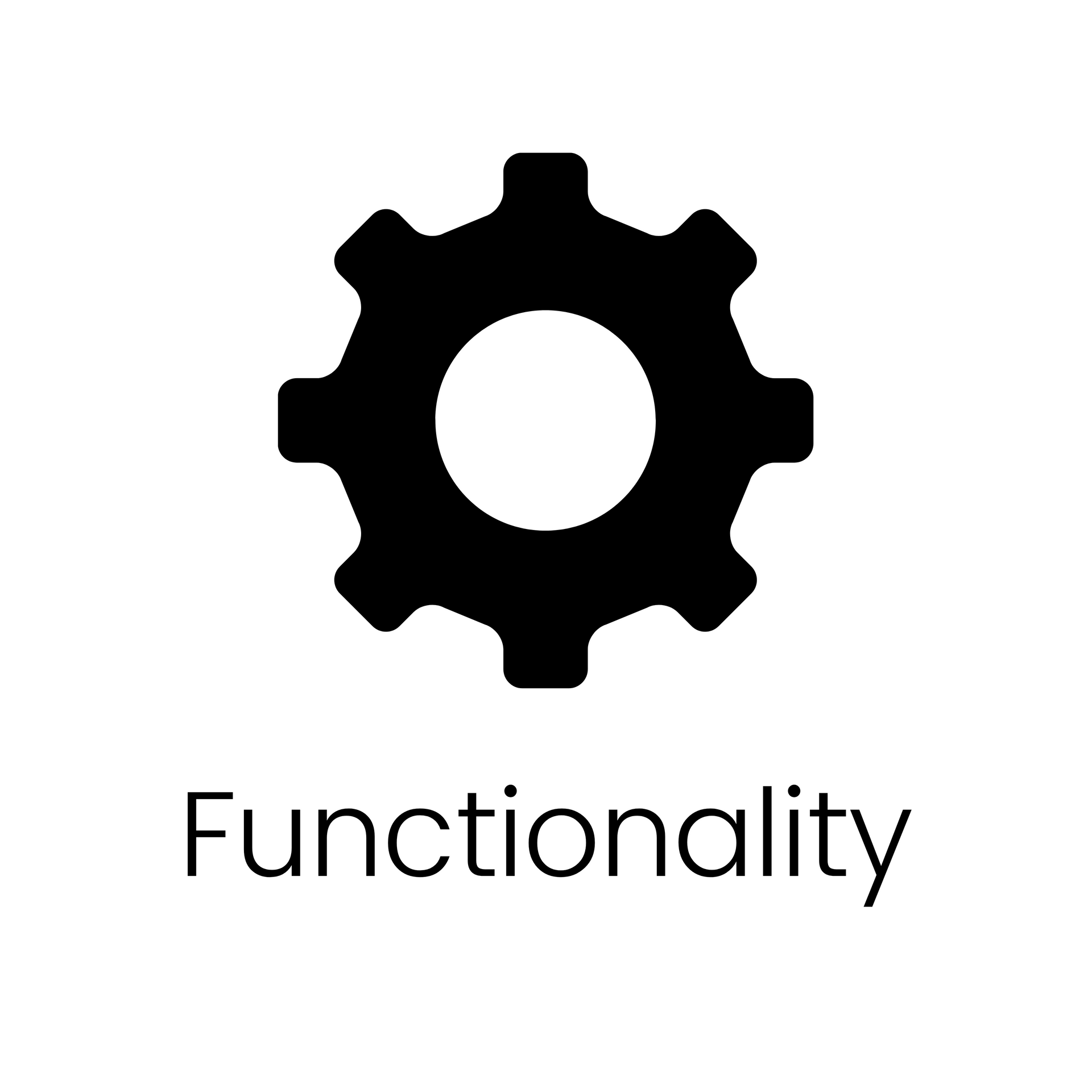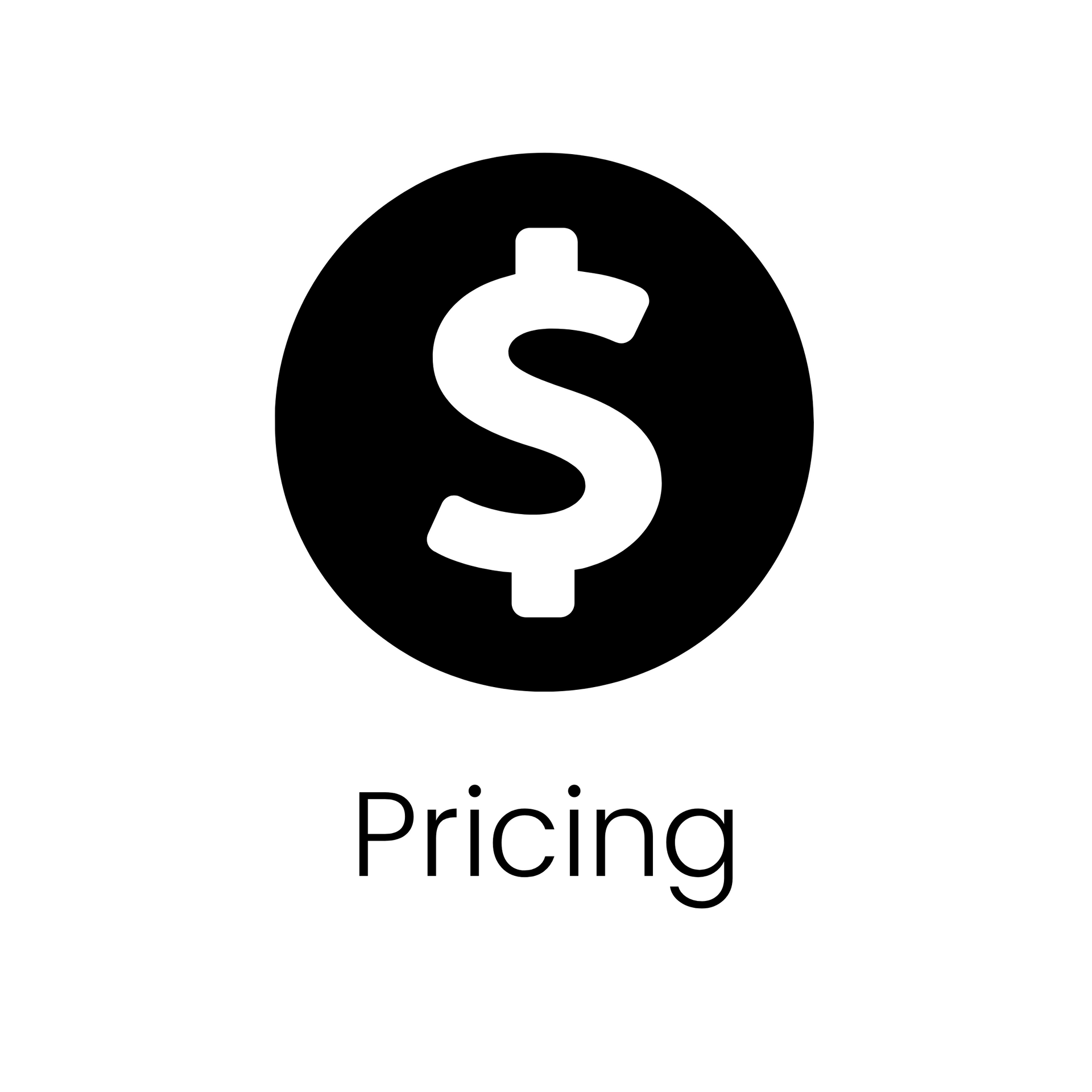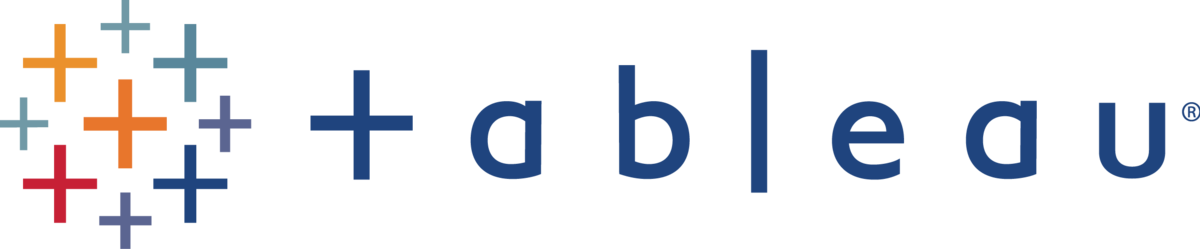Visualisation Features
For me, Tableau takes the lead here. It offers crisp, sleek visualisations and a wider range of options straight out of the box. I’ve found it incredibly versatile, especially when I want to customise visuals, manual sorting, calculation-based colour scaling, and even linking to JavaScript visualisation libraries to build interactive dashboards.
Power BI isn’t far behind. It gives you a good selection of visualisation options and the ability to download custom visuals from an online library. That said, I’ve run into some limitations when trying to customise visuals, like needing workarounds just to manually sort a table.
As for Looker Studio, it gets the job done for basic dashboards, but customisation options are pretty limited in my experience.
Functionality
Functionality-wise, both Power BI and Tableau support a wide range of data sources and allow for complex calculations. But Tableau takes the top spot in my view, mainly because it works across both Windows and Mac, processes large volumes of data more efficiently, and provides robust visualisation capabilities for interactive dashboards.
Power BI, while limited to Windows, still packs a punch. It allows you to transform data before visualising it and includes features like deployment pipelines for better governance. Plus, its tight integration with Microsoft tools like Power Automate adds an extra layer of power I really value.
Looker Studio is a great lightweight option if your data has already been prepped and transformed. And since it runs in your browser, it’s platform-independent—something that can be quite handy.